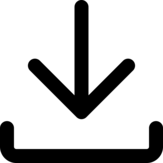Gameplay Device
Gameplay Device Info: Gameplay devices with dedicated logic that can provide gameplay mechanics, interactivity, and communication. Can be used together with game parameters to create unique gameplay.
Device Types:
1. Spawn Point Device: Set a point for players to spawn from.
2. Classic Blue Zone Device: Create multiple Blue Zones.
3. Basic Blue Zone Device: Create a single Blue Zone.
4. Waypoint Device: Used for racing gameplay by guiding players to the next marked location.
5. Motorcycle Spawn Device: Used to spawn Motorcycles.
6. Red Zone Device: Used to set up Red Zones.
7. Air Drop Device: Used to set up air drop supplies.
8. Parachute Device: Used to set a flight path and parachuting.
9. Match Ending Device: Used to set the end conditions of a game.
10. Occupation Device: Used for occupation or area defense game types.
11. AI Spawn Device: Used to spawn AI types.
12. Map Indicator Device: Used to set markers on the map.
13. Item Spawn Device: Used to spawn equipment and supplies on the map.
14. Class Design Device: Used to assign players a class.
15. Points Management Device: Used to keep track of and display a score as well as corresponding rules.
16. Obstruction Device: Create a custom-sized cover that can restrict player movement.
17. Item Issuance Device: Issue items straight to players' backpacks.
18. Coupe Spawn Device: Used to spawn 2-door race cars and adjust their parameters.
19. HUD Control Device: Controls what displays on the HUD.
20. Team Management Device: Used to adjust team attributes and game-end requirements.
21. Timing Device: Set various timers for triggering actions.
22. Checkpoint Device: Can set a point, that when triggered by a player, prioritizes spawning them there.
23. Tank Spawn Device: Used to spawn tanks.
24. Respawn Management Device: Used to set various respawn-related settings.
25. Skill Management Device: Used to assign or delete skills from corresponding players.
Creatable game types for reference:
World of Wonder Gameplay Types:
Team Deathmatch: Two teams battle it out with unlimited respawns to see who can reach the target elimination score first.
Gun Game: Eliminate an enemy to upgrade your weapon. The first player to use every weapon to score an elimination wins.
Battle Royale Variation: Battle Royale with various twists.
Box Fight: Small battleground with lots of weapons and ammo.
Deathmatch Battleground: Includes large-scale maps and Classic maps. Players eliminate enemies for points, and respawn immediately after getting eliminated. The player with the highest score at the end of the game wins.
Jumping Snipers: A special 6v6 arena-style mode on a special map. The only weapons are snipers and daggers. Characters have low gravity.
Occupation Mode: Players on two teams compete over 3 locations, A, B, and C. Each occupied location adds 1 point after every interval of time. The team to first reach the target score wins.
Special Weapon Mode: Select special weapons to do battle (e.g. snipers, melee weapons).
Racing Gameplay: The fastest player to reach the finish line wins.
Escape Gameplay: Players must escape and reach a designated area to win.
Stage Type: Gameplay type using special set up locations.
Tank Battle: Various gameplay involving tanks to do battle.